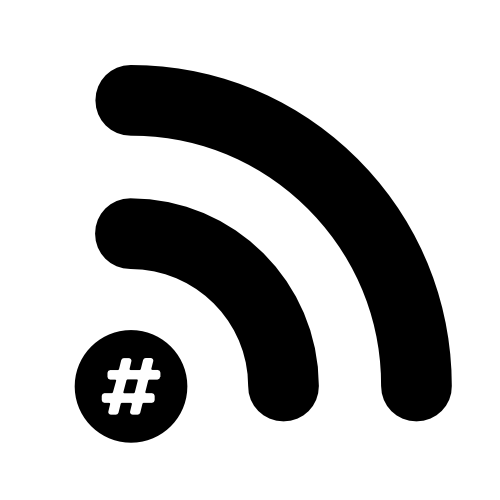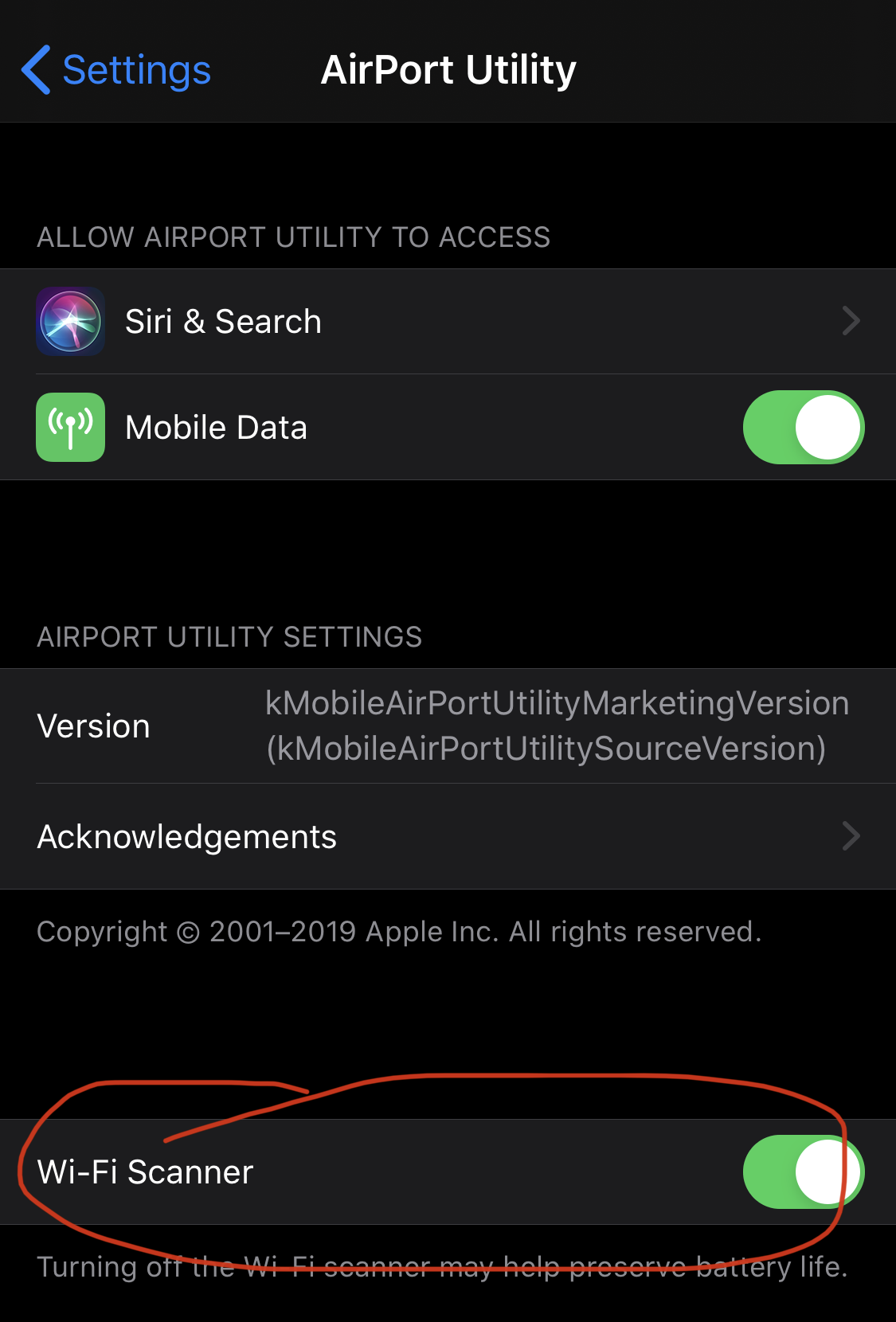A Quick Way to Check Which Channels Are Being Used - Whilst your iPhone is in Your Pocket
One thing I like to do when visiting a site for the first time is to set my phone to scan which channels are being used in that area. The best way I’ve found to do that is to run the Airport Utility app ins scanning mode whilst it’s in my pocket. Here’s how you set it up…
1. Download the app from the App Store - Airport Utility
2. Once downloaded open up the app
3. Close the app
4. Open up ‘Settings’ on your iPhone
5. Find ‘Airport Utility’ and click it
6. Turn on ‘Wi-Fi Scanner’
7. Open Airport Utility
8. Click ‘Wi-Fi Scan’
9. Make sure that the scan duration is set to ‘continuous’
10. Hit ‘Scan’
11. Walk around the site with the phone in your pocket (or in your hand if you’d prefer because you can’t let the screen turn off…) - This is why I don’t have my phone turn off the screen automatically… (you can change that in settings too).
12. Once you’ve finished pull out and hit ‘stop’
13. You can browse the BSSIDs that it found but if you want a channel list hit the ‘i’ in the bottom right-hand corner.
14. You can also hit the ‘share sheet’ button (the box with an arrow coming out of the top) to export a .txt file (I make this into a .csv by changing the file extension) of your scan.
That’s great, but why?
The main reason I do this is to reduce the number of channels I need to scan when doing a survey. If it means I can reduce the number of channels I can get more data from the same amount of steps. No wasted time scanning channels that aren’t being used.