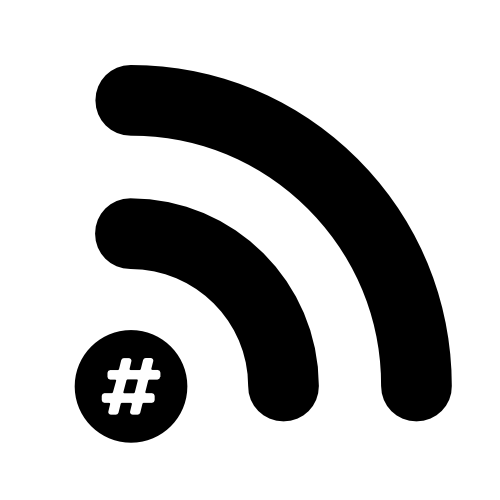Embedding a Tweet
So now that I’m trying out this blog thing and for me, twitter is the best way to find out what’s happening in #WiFi my first thought was ‘ I wonder how I can add a tweet into my blog?’…
Turns out, it’s really easy!
Just find the tweet you want to embed…
click the arrow at the top right
It’ll take you publish.twitter.com - with your link already attached
Just copy the code and insert it into your blog - like this…
Physics facts pic.twitter.com/Z2a6PzokJx
— Treelon (@elonmusk) October 26, 2019
You’ve also got options to change a few options like link colour, dark mode, language and whether or not you include the conversation.
I love it when things are easy!