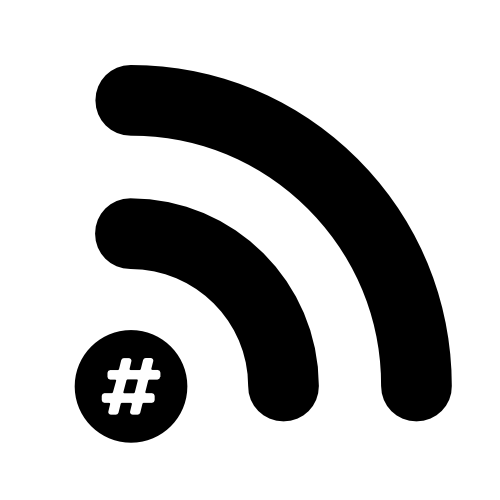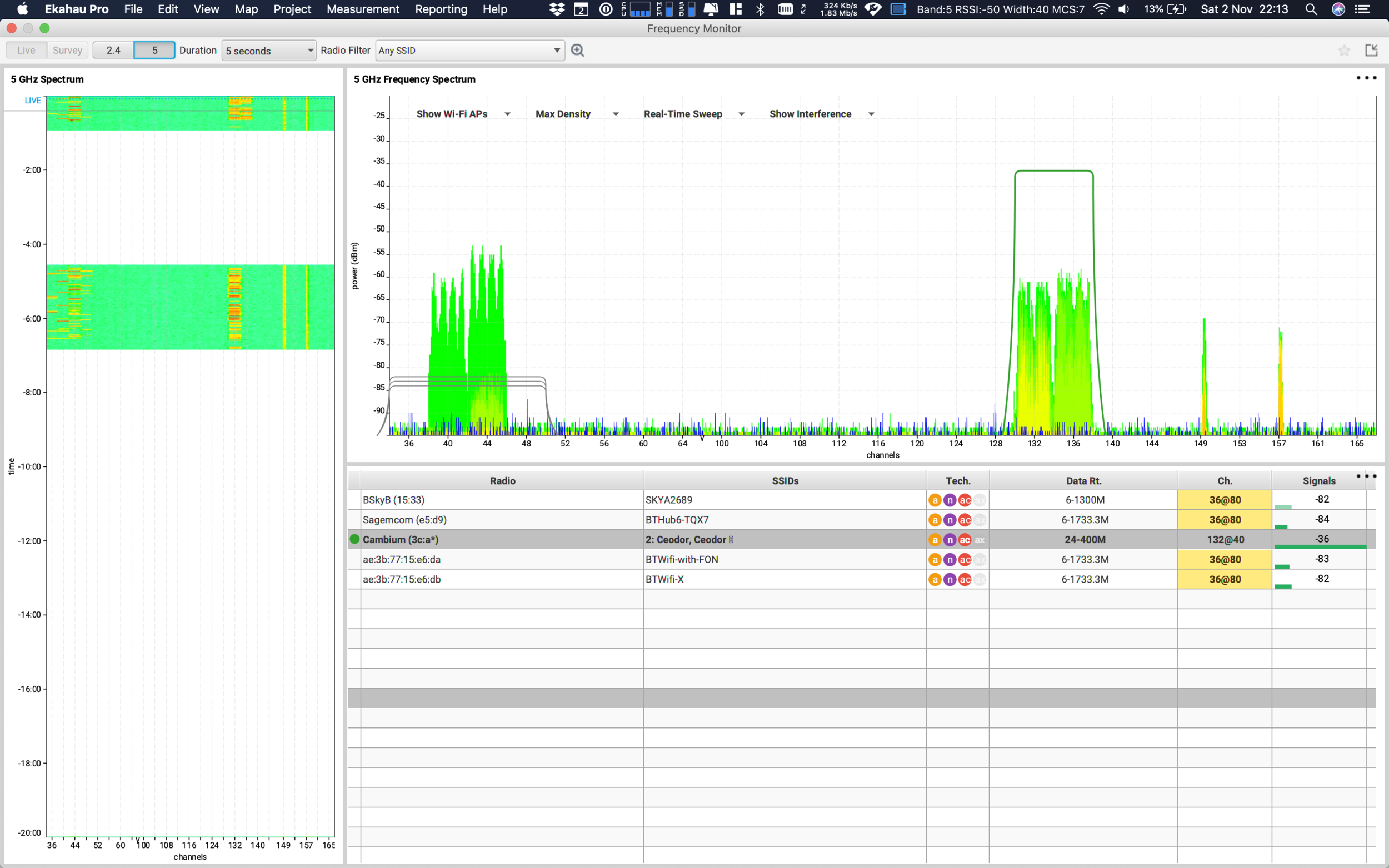I didn't know my MacBook could use 5GHz and 2.4GHz at the same time...
So after a chat with Ferney @ferney_munoz this week I wanted to look into AWDL (Apple Wireless Direct Link / Multipeer Connectivity). I hadn't thought too much about it before but I use it all the time (Airplay, Sidecar, Watch Unlock, AirDrop etc.)
Now this is me just looking at the spectrum at the moment so I’m aware this is just what I can see (without looking at the frames) but to an end user it seems to show your device (in this case my MacBook Pro) connecting to two devices (my iPad Pro and my AP) at the same time. the iPad Pro on 5GHz and the AP on 2.4GHz.
Another thing to note… If I was using sidecar, I couldn’t tether to my iPhone at the same time… even though it could conceivably be tethered to that on 2.4GHz while using 5GHz to the iPad Pro. From what I’ve read that’s because it uses specific timings in the AWDL headers (I don’t think this is the right word…) to hop between the frequencies at specific times. I’m assuming that’s why you can’t use two AWDL features at the same time… I’ve downloaded a long and detailed white paper that I’ll try to read this week properly.
I’ve also just realised that my blinking screen recording cut out before I connected to my AP and sidecar at the same time so I’ll have to set it all up again to get the screenshot. Darn it!
okay… so I’ve just plugged everything back in to get the screenshot and because I reset my AP (I’m not sure about this Cambium AP) it was back up with the 40MHz channel. Well, now I’m doing AWDL at the same time as being connected to a 5GHz channel…
AWDL working across more than a 40MHz channel both on 5GHz
Let me try it with a channel that’s further away…
So this seems like much less data than before… let me check 2.4GHz…
Yep… there it is!!
So lets try 40MHz channels away from channel 44…
Well, that was fun!
Also of note, the small peeks (energy… I’m not sure what to call them) at the top end of the spectrum… I’m assuming something to do with organising all of this… hopefully, after I do the troubleshooting course I’ll know how to look at packet captures properly so I’ll be able to do this stuff and look at the frames too.
Sorry for the stream of consciousness blogging… I think this might be my style…