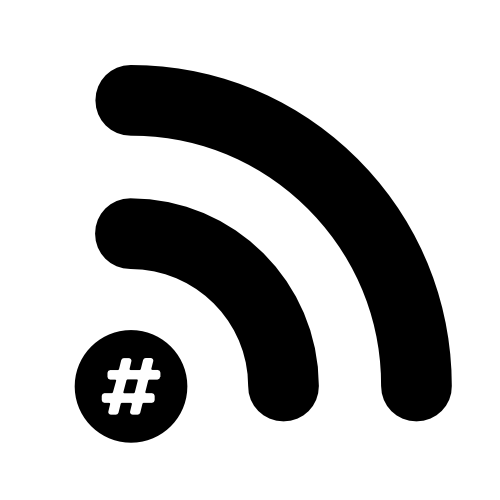Use macOS terminal with a console cable for a serial terminal
There are many good GUI apps to do this, but I find it much easier to use the built-in terminal that comes with every mac out of the box. There is a CLI app called ‘screen’ that will allow you to use a USB-C console cable like this one.
The first thing you need to do is find out which device you want to connect to (the USB-C console cable)
ls /dev/tty.*Once you’ve figured out which one is your console cable, you can execute the SCREEN command to start the serial terminal session on your Mac. Remember to add the speed (baud rate) after the device name (for Cisco use 9600). It should look something like this…
screen /dev/tty.usbserial-ABCDEFGH 9600All done! Easy wasn’t it 😜