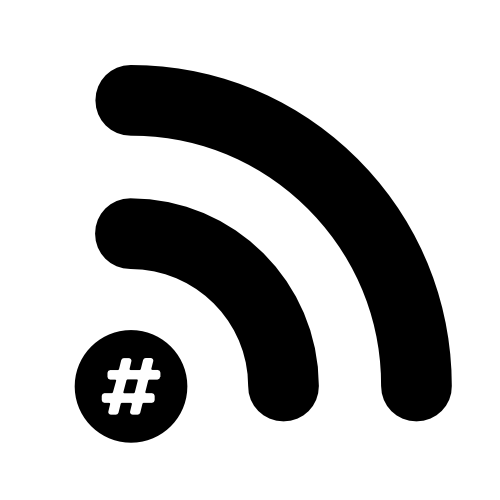My Apple Setup - Part 1 (Apps & Tweaks)
Matt Startling has a new MacBook Pro and he’s asked me to put together a list of stuff I use on my Mac. This isn’t a particularly ‘WiFi’ focused blog but hopefully, it’ll help anyone making the leap to Apple for the first time. Here it goes…
EDIT: This has taken me way too long to put together and even since starting this list i’ve added tools that I’d forgotten about. I think I’ll start a YouTube Channel or something that will highlight these individually - I didn’t feel like I was doing them justice. So here’s the list if you just want to go and do your own research - I’ll do more in-depth reviews of all of them (at some point).
Installed Apps
WiFi Explorer Pro - Allows you to see what WiFi is happening around you. A really powerful tool. Pay Adrian his money he deserves it and you won’t regret it!
WiFi Signal - A Menubar app that gives you all the data you want in your menubar - For £5 it saves ‘alt’ clicking the WiFi icon to get that extra data. again, a no brainer!
Airtool - This one is free so just download it. Enables you to quickly get a packets capture using your Mac.
Mac Mail (all stock ‘exchange apps’) - I don’t use outlook - just use the default apps for mail, contacts, calendar (I actually use fantastical but I’ll come to that later), notes and reminders.
Spark - I use this for my personal emails - I find splitting out personal and work emails so useful! I use this on my iPhone/iPad too.
Slack - Here are some of the channels I use this with
UKWiFiGuys - A Place for UK WiFi Engineers
Wi-Fi Pros - Worldwide place for WiFi Engineers
Maven - Work group
MacAdmins - Place for MacAdmins (Meraki, WiFi, Networknerdery, ACN, Dropbox & Blog-feed are my most frequented channels) - Mac Admins is massive!
WLAN Association - Place for the WLA (Go sign up for the WLA)
Clear To Send (great tips and chat in here)
WLANPi (Dev for the WLANPi)
WiFi Explorer (Community for WIFi Explorer - go and buy this software)
Parallels - macOS VM software. I used to use VMWare and Virtual Box, Parallels is better because it focuses on macOS.
Parallels Toolbox - Utility that comes with Parallels that has replaced a lot of third party tools for me. Includes a bunch of stuff but these are my fav:
Time
Alarm
Date Countdown
Stopwatch
Timer
World Time
Clean Drive
Clipboard History
Convert Video
Do not sleep
Energy Saver
Find Duplicates
Hide Desktop
Hide Menu Icons (bartender)
Make GIF
Presentation Mode
Record Audio
Uninstall Apps
iWork - I love these… especially Numbers - why would anyone use Excel?
Pages
Numbers
Keynote
Office 365 (not Outlook, OneNote, OneDrive) - because the world isn’t using iWork for some reason…
Word
Excel
Powerpoint
1Password - Password manager that i use across work/personal on all devices. has some great features like individual ‘Vaults’ for each customer, duplicate password usage, compromised passwords notifications etc.
Affinity Designer - Cheap Illustrator
Affinity Photo - Cheap Photoshop
Affinity Publisher - Cheap InDesign
Amphetamine - don’t use now because of Parallels Tools
balenaEtcher - burn images to SD Card - Mainly WLAN Pi
Cisco Webex - We use this for video conferencing for work, will probably move to zoom now…
CleanMyMac X - The only ‘clean up’ app worth using on a Mac - Uninstall and cache removal are very good!
DaisyDisk - Bit like EyePA but for your storage - whats using what and helps you to easily remove files you don’t need that are taking up lots of space.
Grand Perspective is a good free alternative but it isn’t as pretty!
Dropbox - I free-king love Dropbox Business - My Company is the Only Elite Reseller in the UK and almost all of our clients use it. Seriously stop using OneDrive and GoogleDrive and step into the glorious world of Dropbox. For business it’s a no brainer!
Ekahau Pro - You know, for stuff…
Ekahau Capture - You know, for Captures (although I don’t think i’ve ever used it… Airtool anyone?)
Fantastical 2 - I used to hate any third-party ‘exchange’ apps but Fantastical can take my money all day long. The Mac app is superb.
Farrago - Sound board app for podcasts etc.
Chrome - Be careful with Chrome… I only use it if my Macbook Pro has power plugged in!
Grammarly - This saves my life non-stop. Checks your grammar and writing tone. I only use the free tier but i’ve been close to pulling the trigger now for a while…
iStat Menus - Give you CPU, RAM, SSD, Network etc in your menu bar. there are some free versions of this but this is the best by a long way.
Little Snitch - Useful to see what software is calling out and to where. (Maybe I’m just paranoid…)
Magnet - This should really be built into macOS (come on Apple) - it’s window management for macOS. Take time to learn the keyboard shortcuts and it’ll be one of the first things you install on you Mac.
3D Printing Stuff (Prusa Slic3r, Cura, ChituBox, Photon File Validator) - for printing
PokerStarsUK - For losing money…
Postman - API stuff
Python - For pretending I’m learning something…
Reflector - This allows you to AirPlay devices to your Mac, great for training/explaining and allows you to add a frame around the devices. I also like the fact that you can Airplay more than one device at a time (iPhone/iPad) to show the differences. Every trainer / teacher should have this.
Remote Desktop (Apple) - For controlling my Mac Pro server and connecting to remote Macs.
Remote Desktop (Microsoft) - For when I have to deal with RDP on TS machines… I hate my job sometimes…
Steam - For productivity…
Visual Studio Code - I actually really like this editor (don’t tell anyone, I have a reputation to keep)
Coda - Lovely little coding app, I’ve used this for a long time and i suspect that there are much better apps put there now. But you know, nostalgia etc…
WhatsApp - Because some people don’t have iMessage…
Telegram - Because some people don’t have iMessage…
Wireshark - For the pcap’s
Xcode - For the dev
EyePA (running in Parallels) - I really like this app, it’s often the first thing i open a pcap in. I just like the way it lays things out and gives a really good high level overview of whats going on.
Acronis True Image - TimeMachine backups are the worst… this actually works!
DeltaWalker - File and Folder Comparison and Synchronisation
HandyPrint - allows you to make an AirPrint server on a Mac for any iOS devices - this has become less of a thing but it’s useful to have.
MAMP Pro - Local web dev
Tuxera - NTFS Support for Mac. Again, unfortunately not everyone uses a Mac…
Plex - Media server (hosted on the Mac Pro)
The Unarchiver - like WinRAR but for Mac.
Transmission - For you know… Downloading Linux Distros…
Final Cut Pro X - for the movies
Logic Pro X - for the music
MacTracker - catalogue of Apple devices
Speedtest (in terminal) - they have a Mac app but why?!?!
Gemini 2 - Duplicate finder (from the team that make CleanMyMac X)
GIF Brewery 3 - create the GIFs
Telephone - Work SIP phone on your Mac
DockPhone - Personal iPhone dialling from Mac - uses continuity, very cool!
Bartender 3 - of you don’t have parallels tools.
Homebrew - CLI for installing apps etc
Htop - better than Activity Monitor and runs in terminal.
Haven’t got but like the look of…
Cloud (SaaS) Software
Dropbox
Office 365
Mosyle (MDM)
Meraki Dashboard
MileIQ (Travel Tracking)
Quotient (Online Quoting Platform)
Pipedrive (CRM / Sales Pipeline)
Xero (Bookkeeping / Accountancy)
ConnectWise Control
Harvest (Timesheets)
DSLReports
LucidChart (Visio alternative)
Backblaze (files backup)