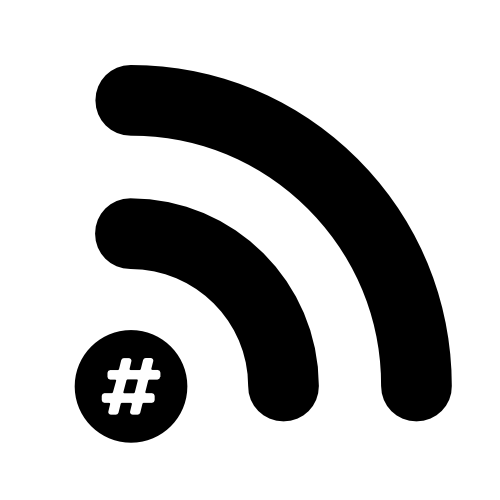Survey Bookmarks in Ekahau Reports
I finally got around to setting up survey bookmarks into my custom reporting template. I thought I’d share it here in case anyone else needs/wants to add it on their own.
I tried to find something but couldn't and the Ekahau support site wasn’t very helpful.
This will give you a per floor map with the survey bookmarks added to it. Then a table with the corresponding bookmark number to a description (bookmark note), frequency and spectrum image.
<#“loop-start”: {“type”: “floors”}#>
Other Interferers - <#${floor-name}#>
<#{
"visualization" : {
"holes-in-floor" : "true",
"survey-bookmarks" : {
"show-description" : "false"
},th
"walls" : "false",
"exclusion-areas" : { }
}
}#>
<#“loop-start”: {“type”: “survey-bookmarks”}#>#<#${survey-bookmark-number}#>:
Frequency Band: <#${survey-bookmark-frequency}#>
<#${survey-bookmark-description}#>
<#"survey-bookmark":
{
"show": "density",
"show-spectrum": "true",
"show-signals": "true",
"width-in-millis": "84"
}#>
<#“loop-end”: {“type”: “survey-bookmarks”}#>
<#“loop-end”: {“type”: “floors”}#>
Here’s how I have it formatted in a table in Word: