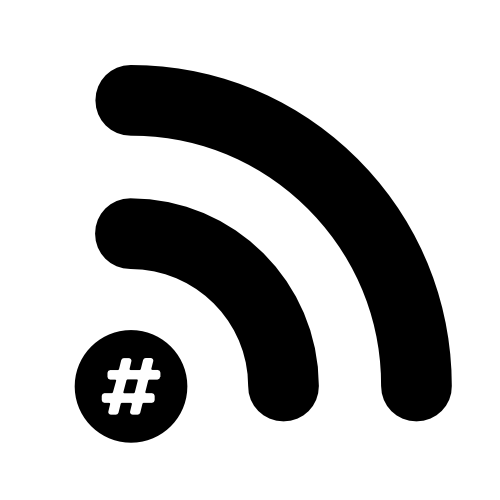Using the NetAlly Etherscope nXG for Wall Attenuation Measurements
Choose which bands you want to scan
So this is the draft title that I use in my mobile app to remind me to write a blog post… I have too many of these just say there not doing anything. I was trying to think of a spiffy, clever title but I failed. So there it is… in all of its ‘it does exactly what it says on the tin’ blandness.
Choose which channels in that band to scan (to reduce scanning time on channels that aren’t needed)
We recently took on a project that required some extra guys on my team to ‘get their hands dirty’ and swap their usual day jobs for some Wi-Fi based activities.
The project is to design a network for a Hospital in the UK that is rather large. Our plan of attack was to do a walkthrough of the site to assess what was and wasn’t in scope and then take some wall attenuation measurements to base the design on.
Place your AP 4m away and test either side of the wall (make sure you keep the orientation the same for both sides)
After working with spaces like this before we’re fully aware that just because floors X & Y have walls that are 6dB and they ‘look’ the same doesn’t mean that all the walls in that building are the same. So we had to have a way to quickly check walls that was accurate, but not laborious and would allow two relatively new engineers to get measurements that made sense.
We tested a bunch of stuff for accuracy and speed. From iOS devices running the Wi-Fi diagnostics profile, macOS laptops running WiFi Signal - even an Android phone…
We got it down to the NetAlly G2 and the NetAlly nXG - They were the simplest, lightest devices we had that gave us consistent results. The nXG took top prize just because it gives you the average RSSI and you can reset that with one button. The nXG’s battery life wasn’t perfect, we’d need to charge it over lunch but it worked well for 8 hours a day with a 45-minute charge between excursions.
I hadn’t realised for the first day of surveying but you can actually set the channels the nXG and G2 will scan. So for the rest of the days on-site we were able to set it to only scan the channel that our survey AP was set to. Thanks to @keithparsons for the heads up!
To generate the RF to test against we used a small Peli case with an AP and battery pack in. It was super small and light - a great little solution!
I’d love to be able to use two nXG’s or an nXG and a G2 to do wall attenuation testing without an AP. One for the vendor wish list… NetAlly if you’re reading this… please!