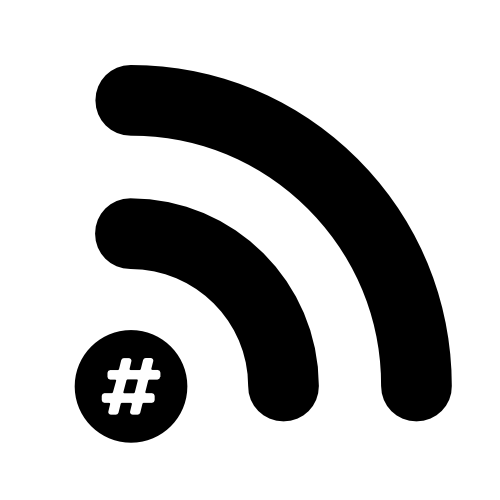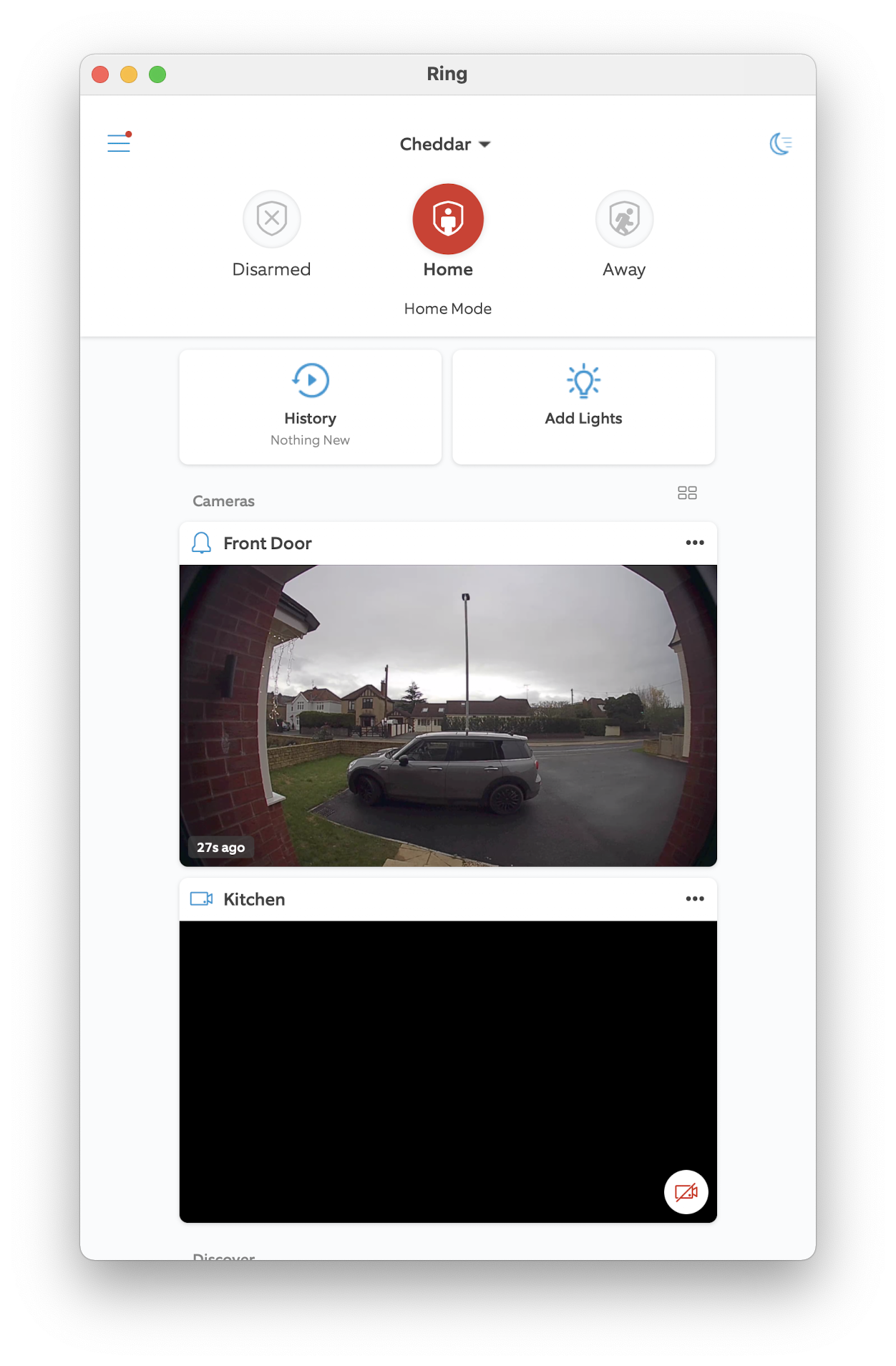Install iOS apps onto M1 macs - even if the developer doesn't want you to
So one of the great things about the new M1 macs is that they get access to iOS/ iPadOS apps… but only if the developer allows it. So is there anything you can do if they don’t? Of course there is!
Well, the first thing to try is the mac app store! Go to your account in the store (click your avatar in the bottom left and now you’ll see the option to select ‘iPhone & iPad apps’.
These are all the apps where the developers don’t mind you installing the app on your Mac.
If you can’t find the app you want you’ll need the .ipa file (and it needs to be assigned to your Apple ID) iOS uses .ipa files for apps. If we can get hold of the .ipa for an app we can install it.
I’ve just done this for my Ring doorbell - worked like a dream!
So how do you get an .ipa of an app you want?
Enter iMazing…
Plug-in device to Mac with iMazing running
Select “Apps” for the iPhone plugged into your Mac
Select “Manage Apps” in the tabs at the bottom
Select “Library” in the manage apps screen
Download the apps you want
Right-click on the downloaded app in the list -> Export .ipa
Once you’ve exported the .ipa just give it a double click and it’ll install the app into your Applications folder. Beauty!
I suspect this will get blocked in the future!