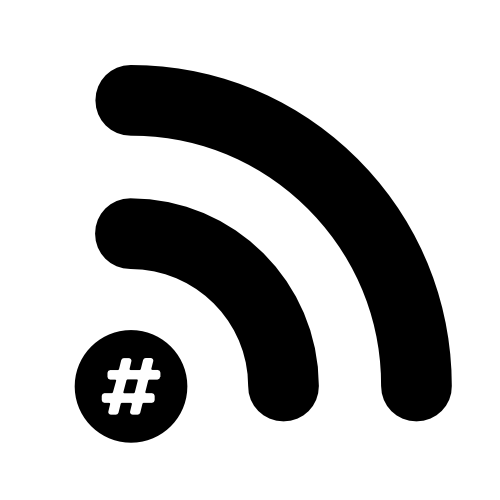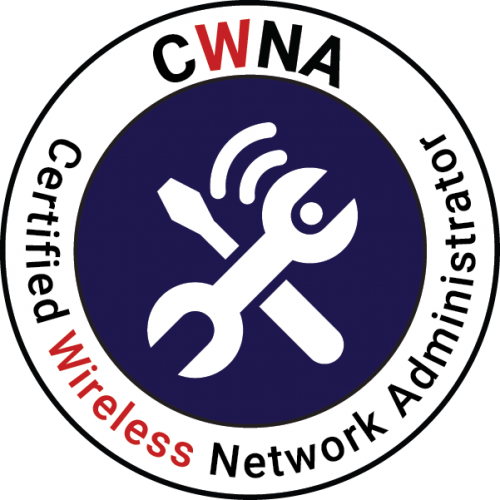CWNA and MDM
At the beginning of December, I passed my CWNA… JUST… I got 72% the score needed is 70%.
I don’t think I’m alone in feeling like I’d like to get at least above 90% on these types of exams… There are reasons for me ‘scraping’ through but I won’t go into them here! I’ll just say that sometimes setting yourself short deadlines is great because it focuses you to get the job done without putting things off. Other times, you don’t give yourself enough time to actually read what you need to and still run a business! Anyway…
One thing I was surprised to see was the mention of MDM in the CWNA exam (admittedly that’s because I only got about 30 pages into the CWNA book…). It was a simple question but it didn’t really have anything to do with WiFi (as far as I could see). Now MDM and Mobility, in general, is my forte. I can do this stuff all day and not have to think about it. It’s what eventually bought me to looking seriously into WiFi.
However, that brings me to another ‘weird’ thing to do with WiFi and the CWNA exam… It feels very focused on ‘what has been’ rather than ‘what is now’ and ‘what is coming’. I get that… you want to make sure that these ‘experts’ know what they’re doing, especially with ‘older’ tech. Like I keep saying, I’m new to WiFi and I’m new to all the vendors etc. Virtually my only experience is with Cisco Meraki, Ubiquiti, Mist, Cambium and other ‘cloud’ based systems. But surely this is the future of WiFi? I’m not saying that all of the internal (on-site/on-prem) controller based systems are ‘old hat’ but it felt like there was a lot of focus on the ‘old’ way of doing things and hardly anything on cloud-based systems…
I can hear people saying that we’ll never have everything cloud-based, they’ll always be a need for on-prem solutions. I agree but surely more and more stuff is going subscription-based and the cloud is the best way to give value for the subscription-based model?
Anyway… back to MDM… MDM and management of mobile devices (including Laptops and Tablets) have to be a massive consideration for WiFi deployments/designs etc. They are quite often our LCMI (Least Capable, Most Important) devices and the ability to remotely manage and control those will have a massive impact on our networks. I’m actually running a Deep Dive at WLP2020 on the subject. Just the ability to control App and OS updates to run at specific times of the day/week and in controlled groups. The ability to stop users from updating the OS until it can be properly tested etc are so important. Another huge benefit of using an MDM is the ability to roll out security updates and certificates to users silently without any input needed from the end-user.
Most people aren’t aware that with Apple devices (including an Apple TV) you can actually do all of the work without touching the device. That you can have everything set up so that when the end-user takes their brand-new-plastic-wrapped device out of the box, it is provisioned and will automatically download everything they need, the moment they power it on. BTW, this also staggers the initial deployment to reduce the load on the network and even enables users to do it in the comfort of their own home.
I’ll publish another blog on ‘content caching’ and why it’s so important in a future blog post. Again, this is something built into macOS that not many people know about and the people that do, don’t seem to know all of the additional options available from one simple keyboard key press.